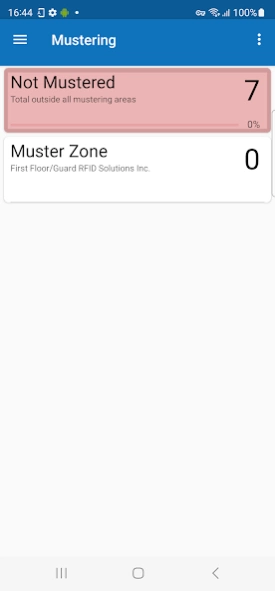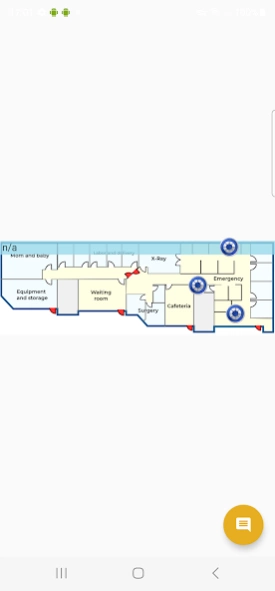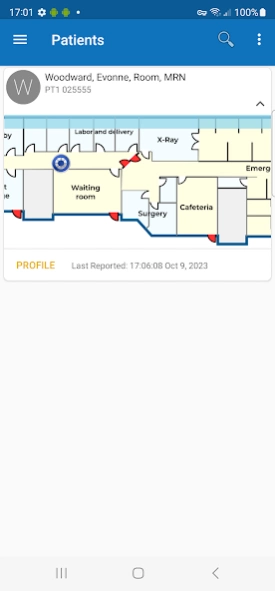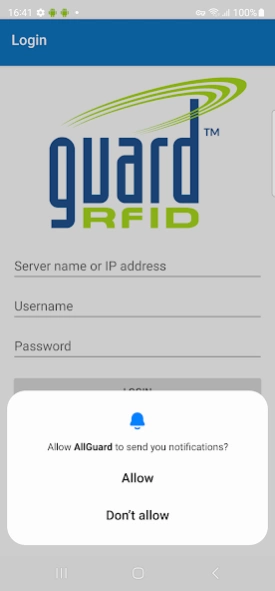AllGuard
Continue to app
Free Version
Publisher Description
AllGuard - Mobile client for the AllGuard RTLS system. Protect what matters.
The AllGuard Mobile client connects to the AllGuard server to provide you with mobile access to your Infant Security, Staff Safety, Wander Management and Asset Tracking solutions.
The AllGuard real-time locating solution (RTLS) system monitors the position of tags in your facility and activates alarms based on configured events. The tags can be applied to patients, staff or assets to protect what matters to you.
Guard RFID Solutions Inc has helped install hundreds of healthcare RTLS solutions around the world, and delivers a robust multi-purpose real-time location platform with superior flexibility and scalability.
The AllGuard RTLS solution creates a dedicated RTLS network that makes it more resistant to outside interference. The AllGuard software supports a wide range of tags - with specialized tags for Infant Security, discrete low profile tags for delicate assets, and push-button tags that allows staff to call for help directly through the system. While the infrastructure hardware are available in both indoor and outdoor rated models. The AllGuard RTLS solution is excellent for Infant Security because the tags are designed to be comfortable to infants and easy for nurses to apply. It also works well for high-value assets because the solution can be configured to instantly notify users if the item is moved – with the option of setting the system to lock doors if the tagged item tries to leave the secure area.
GuardRFID also provides a comprehensive training and support program to ensure that all of your staff are properly trained on how to use the RTLS system. See www.guardrfid.com for more information.
---
©Guard RFID Solutions Inc., part of HID Global Corporation. All Rights Reserved.
About AllGuard
AllGuard is a free app for Android published in the System Maintenance list of apps, part of System Utilities.
The company that develops AllGuard is Guard RFID Solutions. The latest version released by its developer is 1.0.
To install AllGuard on your Android device, just click the green Continue To App button above to start the installation process. The app is listed on our website since 2023-10-24 and was downloaded 22 times. We have already checked if the download link is safe, however for your own protection we recommend that you scan the downloaded app with your antivirus. Your antivirus may detect the AllGuard as malware as malware if the download link to com.guardrfid.droid is broken.
How to install AllGuard on your Android device:
- Click on the Continue To App button on our website. This will redirect you to Google Play.
- Once the AllGuard is shown in the Google Play listing of your Android device, you can start its download and installation. Tap on the Install button located below the search bar and to the right of the app icon.
- A pop-up window with the permissions required by AllGuard will be shown. Click on Accept to continue the process.
- AllGuard will be downloaded onto your device, displaying a progress. Once the download completes, the installation will start and you'll get a notification after the installation is finished.